TUTORIAL: CONNECTORS
2015.08.03In this series of tutorials, we will explore the parameters and history of the legendary ARP Odyssey in its current, reissued form. Here, we will focus on the connectors. Text: Ryota Hayashida (Iroha Studio)

CONNECTORS
Signal input/output jacks are located on the rear panel.
CV, GATE, and TRIG allow you to operate the ARP Odyssey using analog signals, or to output analog signals that convey performance data when you play the ARP Odyssey’s keyboard. Performance data can be exchanged with an external device by sending or receiving two types of signal as a set: CV which expresses the pitch of the sound, and GATE (or TRIG) which expresses the duration of the sound. TRIG is a signal that retriggers the EG of the ADSR when you play multiple keys (as a slur). Normally when connecting to an external such as an analog synthesizer, you’ll only need to use CV and GATE.
Although GATE and TRIG are used for the same purpose, they need to be differentiated depending on the specifications of the external device. In most cases, you’ll use these jacks when playing the ARP Odyssey via signals from an external analog synthesizer.

The main audio output provides a jack for connecting a typical phone cable, as well as a jack for an XLR cable. Since this is a balanced jack that outputs at a professional level, it can send the sound to the PA console during a live performance without having to go through a DI (direct box). An audio input jack is also provided, allowing you to process an external audio signal with the filter. You can also connect a short cable from the input to the headphone jack located beside it, and use feedback as part of your sound design.
The PEDAL jack can input an analog CV signal, or you can connect an optional VP-10 volume pedal and use the volume pedal to control the S/H MIXER OR PEDAL signal line.
If this is applied to the VCF you’ll get a wah-like effect. If applied to the VCO2, the pitch will change, and if SYNC is on the pedal can be used to obtain some intensely radical sounds.External CV input is also possible; you can connect this to a sequencer and use it to change the tone.
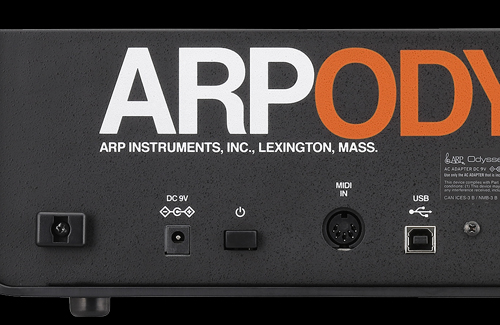
The USB port can be connected to your PC for transferring MIDI messages. This lets you use the keyboard of the ARP Odyssey as a MIDI controller. MIDI messages can also be received from MIDI IN.
There’s a power button on the rear panel, and this is equipped with an auto power off function that automatically turns off the power when four hours have elapsed without any operation being performed. This function can be disabled by a specific combination of a note and the power switch, and you can use a similar method to change the MIDI receive channel.
Now get connected - and make some amazing sounds!

 Ryota Hayashida (Part 2)
Ryota Hayashida (Part 2)